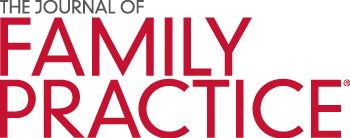Hand-held PCs come with an excellent selection of built-in software, including Pocket versions of Microsoft Word, Excel, Access, and PowerPoint. They all have a built-in modem and include Pocket Internet Explorer for Web browsing and an InBox program for E-mail. Pocket Streets can be downloaded at no charge, and as with the Palm-size PCs, users can create their own street-level maps if they have Microsoft Streets 2000. Manufacturers also bundle a variety of other programs, such as expense managers and Pocket Quicken with these units (Table 2).
Like the Palm-size PCs, these computers can connect to desktop computers running Windows 95, Windows 98, or Windows NT, so exchanging documents is as easy as dragging and dropping an icon on the computer’s desktop. Although the Pocket versions of the Microsoft Office applications use a file format different from the desktop versions to save space, translation occurs automatically as files are transferred from the desktop computer to hand-held computer and back. Although hand-held PCs cannot connect to desktop computers running the Macintosh operating system, they can connect to Macintoshes running an emulation of Windows as long as the user has a serial to parallel cable.
This category includes 2 interesting computers for the health care environment, the Sharp Tri-Pad and the Vadem Clio. These units open like a miniature laptop, revealing a nearly full-size keyboardand 640 x 480 color screen. However, the screen can flip around, concealing the keyboard and turning the unit into a tablet-style pen computer. The latter is particularly useful for environments like the office, where the large screen and long battery life make it a good unit to consider for electronic medical record applications.
Psion
The Psion is a very compact hand-held computer with an excellent keyboard for its size and a very long battery life (20-30 hours). It has a backlit 640-by-240 pixel screen that displays 16 shades of gray. It runs the EPOC operating system and can connect to both Windows and Macintosh desktop computers. The Psion comes with a full suite of software, including word processor, spreadsheet, database, and programming language. Although it is the most popular hand-held computer in Great Britain, the Psion has never achieved popularity in the United States, and the amount of medical software available is somewhat limited.
Choosing a hand-held computer
Which hand-held computer should a physician choose? There is no single answer. The best hand-held computer depends on individual budget and needs. If only a basic organizer is needed, the Palm IIIx is an excellent choice. If the user wants to be able to listen to music, recorded books, and other multimedia content, the Casio E-100 or 105 is a better choice. If the user will be doing a lot of touch-typing and using the hand-held PC as a partial replacement for a desktop or laptop computer, the NEC MobilePro 770 has a terrific screen and keyboard (although the larger size makes it less mobile). Finally, if the user wants the convenience of a keyboard, built-in modem, and Internet support and a highly portable device that fits in the pocket of a white coat, the Hewlett Packard Jornada 680 is an excellent value. One other caveat: For those using Apple computers, the best choice is a Palm or Psion unit since the Windows CE units do not communicate well with the Macintosh operating system (Table 3).
Hand-held computer software
All hand-held computers come with a broad array of software. Although not specifically designed for medical use, they can be easily adapted by motivated physicians. For example, the address book can be used to keep a list of patients, colleagues, and consultants; the task/to-do list can be used as a “scut list”, and the calendar can be used for office and patient scheduling. In fact, a member of the Information Technology Department for the Michigan State University Health Team has written a program that takes the patient appointment schedules from our mainframe computer and synchronizes them with the Microsoft Outlook calendars on our desktop computers. When I synchronize my hand-held computer, it updates my calendar, and I can view my clinic schedule from anywhere. For those of us who have difficulty keeping everything in our heads, this device can help keep life and practice in order.
The notepad software in all hand-held computers can be used to track key information about inpatients, which can then be beamed using infrared to other members of the inpatient team. It can also replace the “pearls book” developed by many physicians. Some physicians keep summaries of commonly used practice guidelines, advanced cardiac life support protocols, Mini-Mental State Examination questions, minimal criteria for diagnosis of various conditions, or commonly used drugs. The advantage over a paper version is that it can be kept up-to-date more easily and can readily be shared with colleagues who also have hand-held computers.